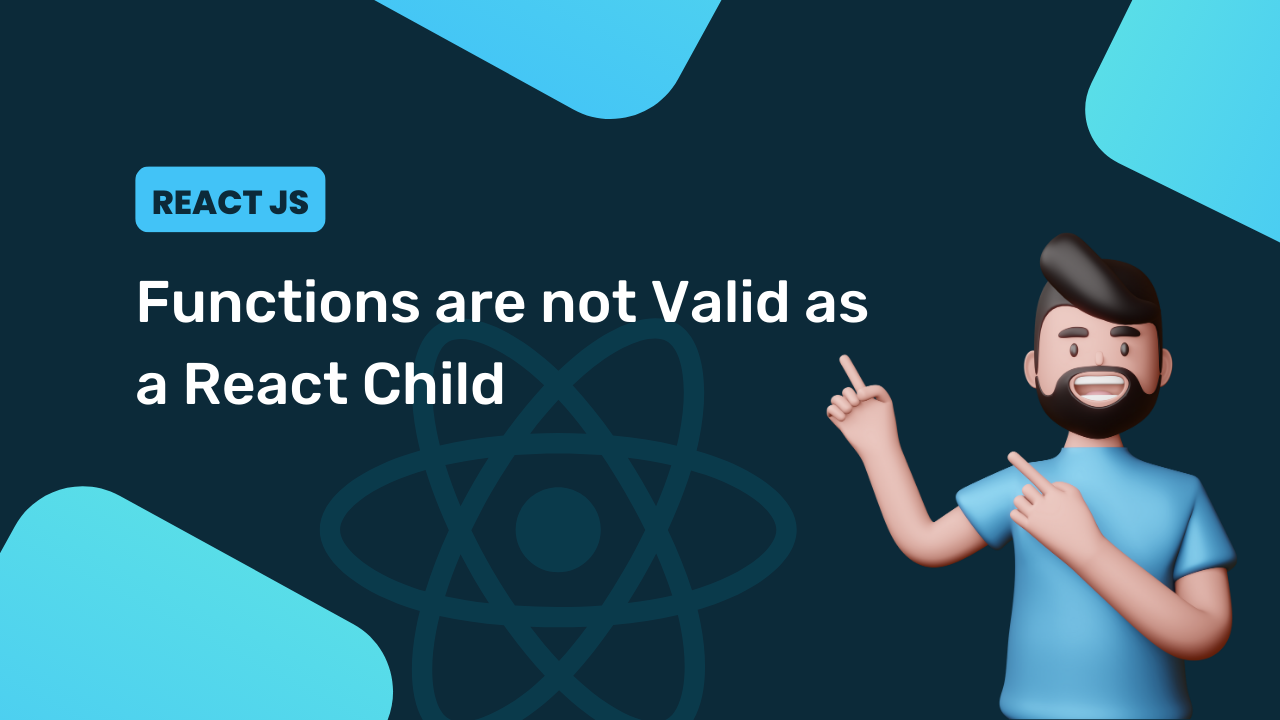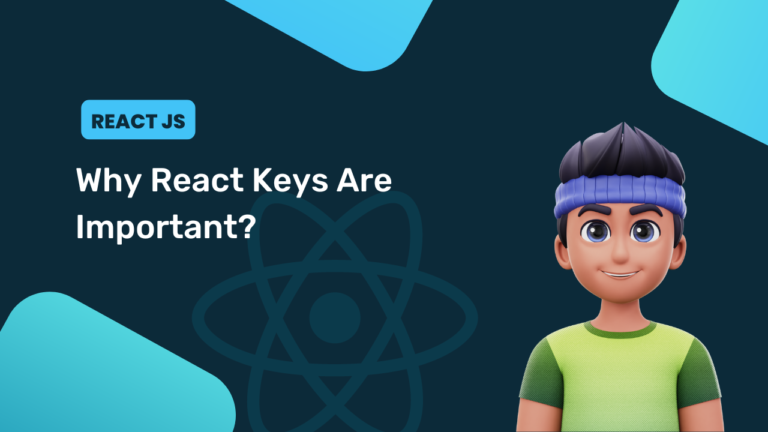When creating a user interface in React, you usually use JSX to specify the appearance of your UI based on the current state and props. JSX elements can be either HTML tags (such as <div> or <span>) or React components.
When you try to use a JavaScript function directly in your JSX code, React doesn’t know how to handle it. This is because functions are not valid as React children. Instead, React expects elements or components to be returned.
Let’s explore some common scenarios that can trigger this error and how to fix them.
1. Incorrect Use of Function in JSX
function App() {
const myFunction = () => {
return <div>Hello World</div>;
}
return (
<div>
{myFunction} {/* This is incorrect */}
</div>
);
}
In this example, myFunction is a JavaScript function. When we try to use it directly inside the JSX code by writing {myFunction}, React throws the error because it doesn’t know how to render a function.
Solution: To fix this, you need to call the function and use its return value within the JSX expression.
function App() {
const myFunction = () => {
return <div>Hello World</div>;
}
return (
<div>
{myFunction()} {/* This is correct */}
</div>
);
}
2. Mistaken Use of React Component
function MyComponent() {
return <div>Hello World</div>;
}
function App() {
return (
<div>
{MyComponent()} {/* This is incorrect */}
</div>
);
}
In this case, we’re mistakenly calling MyComponent as if it were a function. This also leads to the same error.
Solution: To fix this, simply use the component as a JSX element without parentheses.
function App() {
return (
<div>
<MyComponent /> {/* This is correct */}
</div>
);
}
Conclusion
The 'Functions are not valid as a React child' error occurs when you try to render a JavaScript function directly in your JSX code. It’s important to understand that React expects elements or components to be returned, not functions. By ensuring proper usage of components, avoiding direct rendering of functions, and verifying component naming and capitalization, you can effectively fix this error and continue building your React application.
You may also like: