Let’s have a React introduction, ReactJS is an efficient, declarative, and adaptable JavaScript library for building reused UI components. It is an open-source component-based front-end library responsible only for handling the view component of an application. It was designed by Jordan Walke, an engineer working at Facebook. The library was created as a maintenance project by Facebook and later was used in the products of Facebook, such as WhatsApp & Instagram. Facebook developed ReactJS in 2011 within its newsfeed section. However, it was made available to the public in April 2013.
Nowadays, most websites are built with MVC (model view controller) architecture. React is the ‘V’ that stands for view in the MVC design. Redux and Flux offer the architecture.
A ReactJS application is composed of several components, each responsible for generating tiny, reusable pieces made of HTML code. Components form the basis of the entire React applications. They can be nestled together with other components to permit complicated applications to be made of basic components. ReactJS uses a virtual DOM as a mechanism to fill information in HTML DOM.
The virtual DOM is fast because it only alters the individual DOM elements, instead of loading all the DOM each time.
To develop a React application, We create React components that correspond to different elements. They are organized in higher-level components, which define the app’s structure. For example, let’s consider an application form with numerous elements such as labels, input fields, or buttons.
The form components can be written for each form in React components. Then we integrate them to form a higher-level component, i.e. the component used to create the form. Form components will define the layout of the form and the components within it.
React Introduction
Nowadays, various JavaScript frameworks are on the market(like Node and angular); however, React came into the market and became popular among the other frameworks. The older frameworks use the conventional data flow model, which relies on an object model called DOM (Document Object Model). DOM is an object created by the browser every time a page on the internet is loaded. It adds or deletes the information at the back end, and after any changes are made the next time the page loads, a new DOM is made for the same page. The repeated creation of DOM results in unnecessary memory consumption and slows down the application’s performance.
A brand-new technology, ReactJS, has been developed to eliminate this limitation. ReactJS allows you to divide your entire application into various components. ReactJS is still using the traditional data flow; however, it does not operate in conjunction with the web browser’s Document Object Model (DOM) instantly; rather, it is operating through the virtual DOM.
Instead of manipulating the document within the browser following changes made to the data, it can resolve the changes to the basis of a DOM constructed and running in memory. Once the virtual DOM has been modified, React determines what changes have been made to the browser’s DOM.
The React Virtual DOM is completely in memory and serves as an image of the DOM displayed by the browser. Because of this, when we create React components, we are not writing directly to the DOM. React component is because we do not write directly to DOM, but instead write virtual components that react and transform into DOM.
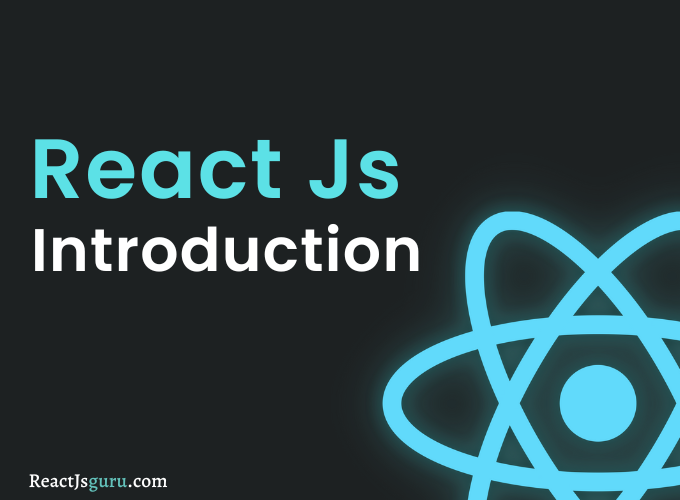
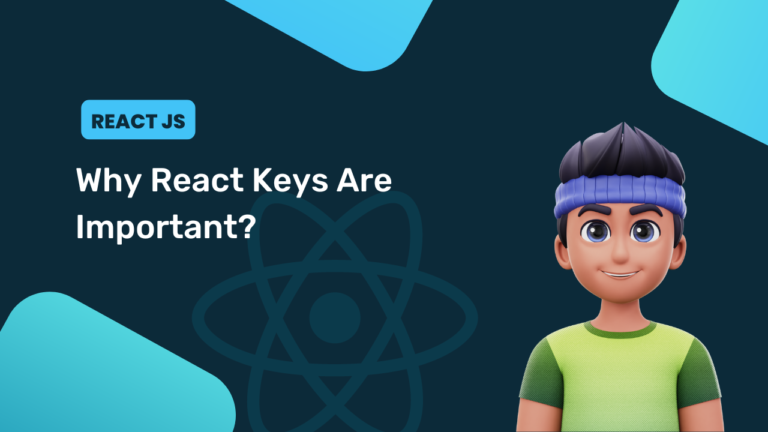


[…] this part, we will see React Installation for windows, There are actually two ways to do installation, but we will show you the […]
[…] this part we will see some react features, ReactJS is gaining quick popularity as the most popular JavaScript framework for web developers. It plays a […]
[…] this part, we will see react pros and cons, ReactJS is the popular open-source JavaScript Library, is widely used today. It allows you to create […]
[…] React JSX allows users to use remarks that start with /* and end with or */ and wrap them {in curly braces with curly braces, similar to the example for JSX expressions. This example illustrates how to make use of comments within JSX. […]
[…] We have installed react and also environment, now time to create your first react app. As we know that in the beginning of any programming language, we’ll start with “hello world” program, same here we will make it in ReactJS. […]
[…] this part we will learn about react fragment and its types, As we know that in ReactJS, render method can display only one element or tag. And if we want to render multiple elements, we […]
[…] this part we will see how to use props in react, React Props stand for Properties. These read-only elements are called props in react. It’s an […]
[…] this part we will see how to use state in react, React State is a structure which contains data and information about the component. The state of an […]
[…] this part, we will understand basics of react components. Back in the days, developer writes the thousand lines of code in just one file that […]
[…] the above example, we have added an array named v with ‘react’,’JavaScript’,’Angular’ values, the array start from index 0, so first element’s index […]