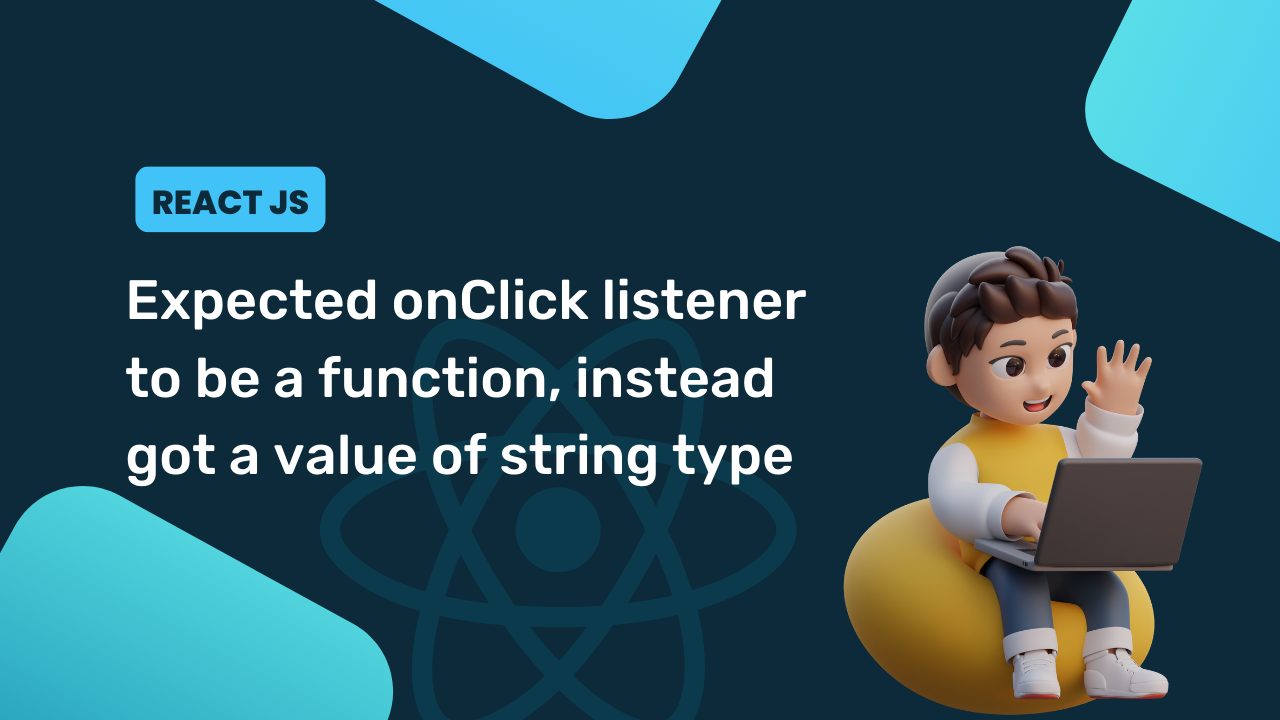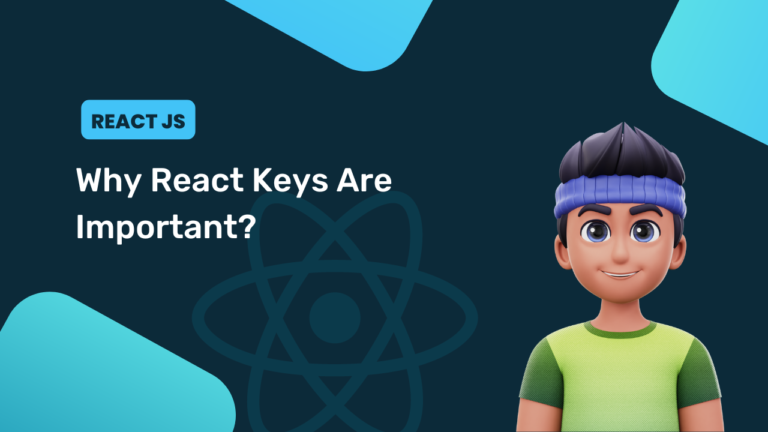In React.js, the onClick event handler is commonly used to handle user interactions such as button clicks. However, a common mistake developers make is assigning a string value to the onClick event handler instead of a function. This results in the “Expected onClick listener to be a function, instead got a value of string type” error.
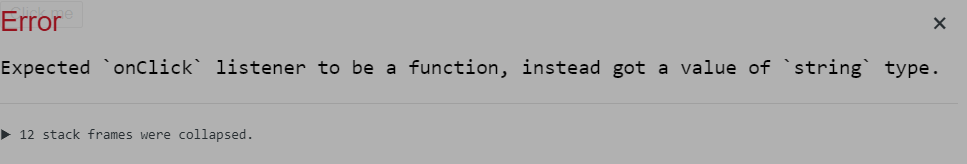
Understanding the Error
To illustrate this error, let’s consider the following code:
import React from 'react';
function App() {
const handleClick = () => {
console.log('Button clicked');
};
return (
<div className="App">
<button onClick="handleClick">Click me</button>
</div>
);
}
export default App;
In this code, the onClick event handler is assigned the string value "handleClick" instead of the function handleClick. This will cause the error mentioned earlier.
Solution
To fix this issue, we need to assign the handleClick function to the onClick event handler. Here’s the corrected code:
import React from 'react';
function App() {
const handleClick = () => {
console.log('Button clicked');
};
return (
<div className="App">
<button onClick={handleClick}>Click me</button>
</div>
);
}
export default App;Now, when the button is clicked, the handleClick the function will be executed, and the console will log “Button clicked”.
Conclusion
it’s important to ensure that the onClick event handler is assigned a function and not a string value. This will prevent the “Expected onClick listener to be a function, instead got a value of string type” error.
You may also like: